Singular Integration Guide
1. Navigate to 'Attribution > Partner Configuration' and add 'mDSP'
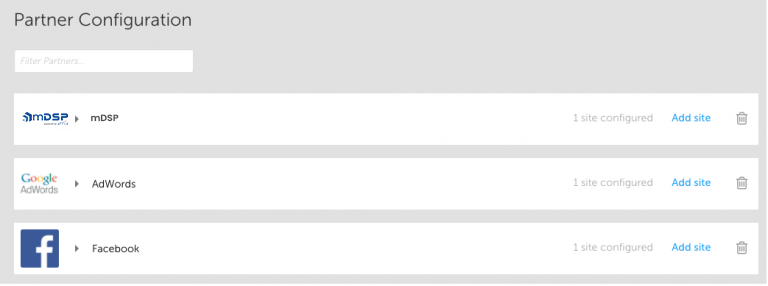
2. In the mDSP Configuration window, perform the following steps
- In the 'Tracker Token provided by mDSP' field, type the Advertising ID provided to you by the mDSP team
- Enable both 'Include View-Through Attributions' and 'Send postbacks to mDSP on all installs'
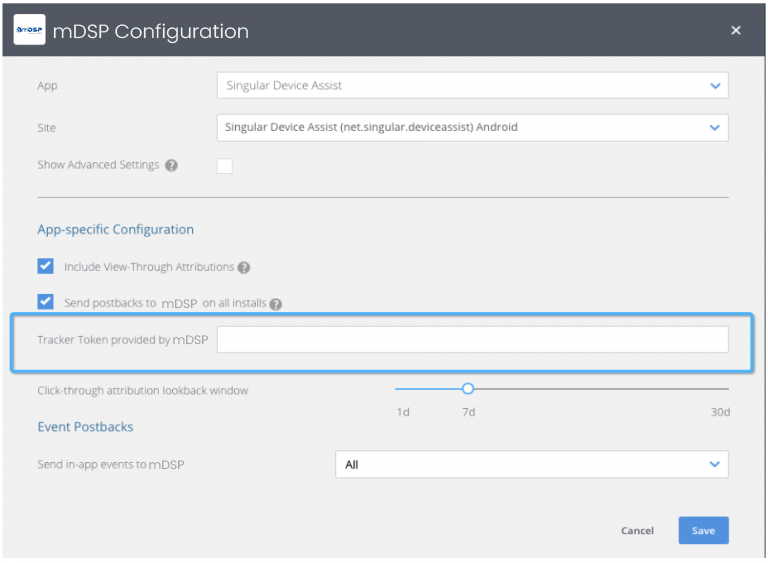
- Under Event Postbacks, select 'ALL' for 'Send in-app events to mDSP'
- Ensure that all events are enabled, and select 'Send revenue' wherever necessary
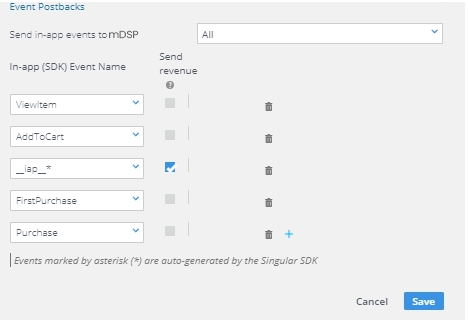
- Click 'Save'
