Firebase Integration Guide
1. GENERATING A TRACKER
In order to track conversion via Firebase Analytics, we recommend building Dynamic Links with UTMs associated with mDSP.
- Building a Firebase Dynamic Link
- Go to the Dynamic Links page in your Firebase console.
- Click on "New Dynamic Link."
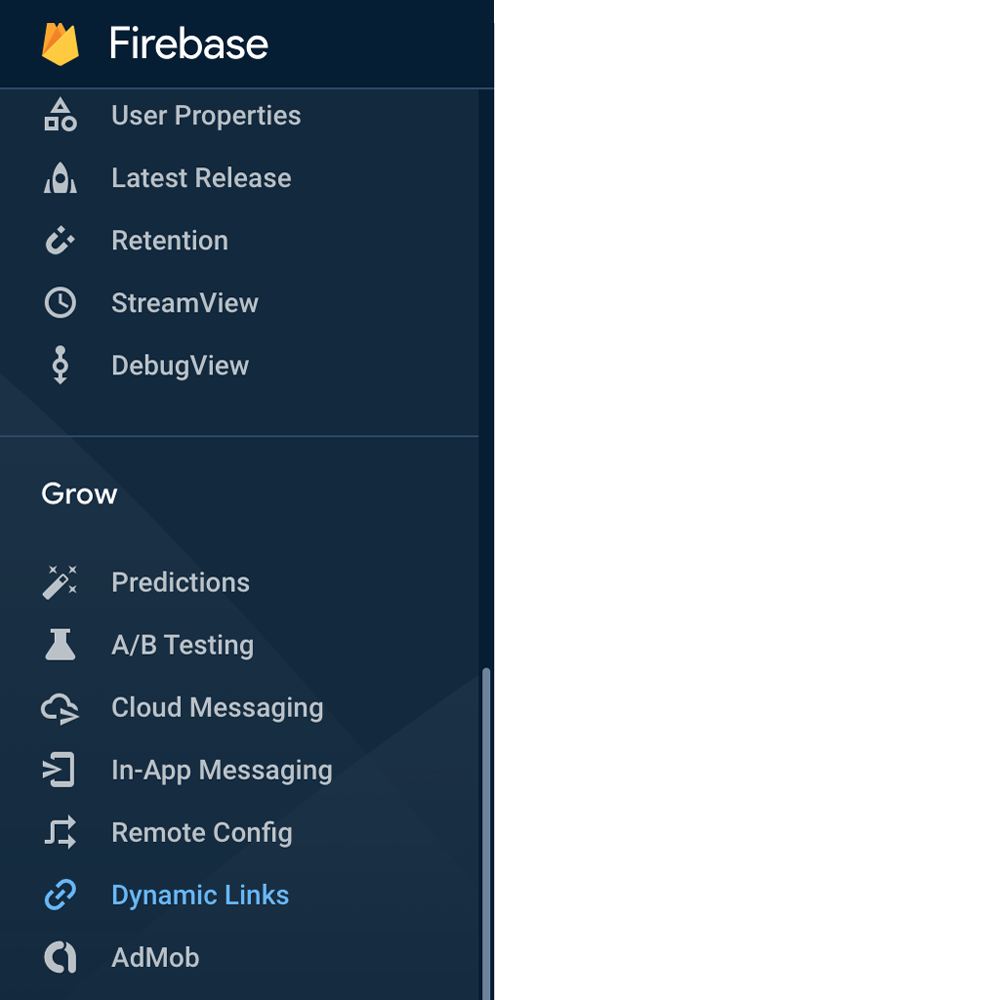
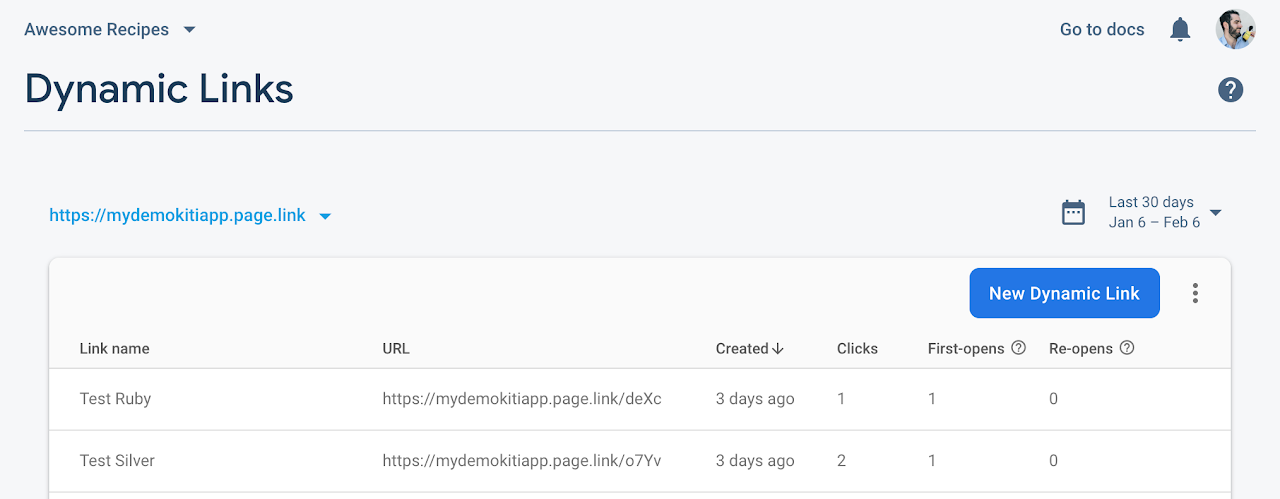
1. Set up your Short URL Link:
- This will be the final shortened URL you will send to mDSP. It is created automatically with your domain, but you can edit the path. Click "Next."
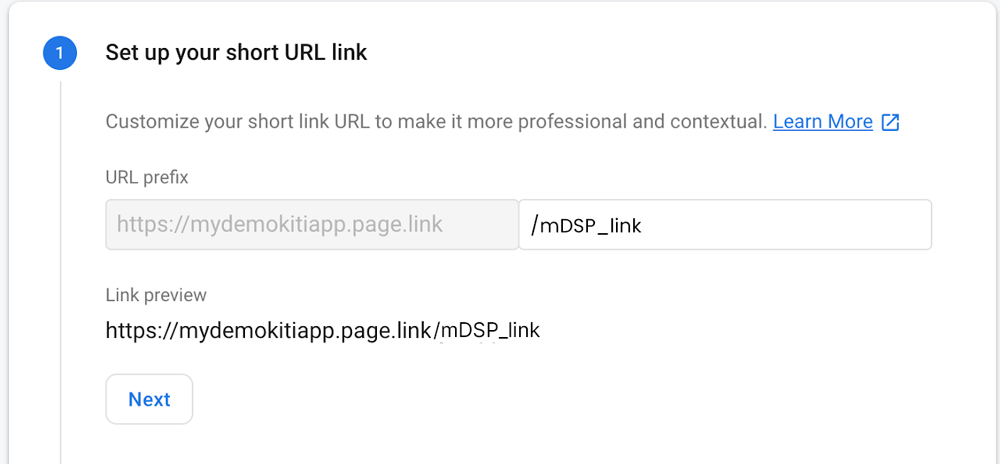
2. Set up your Dynamic Link:
- This is the URL that opens your app to the desired page (e.g., Home, Restaurants, Account). Use any name to remember it later. If unsure about the URL, consult your Product/Tech team. Click "Next."
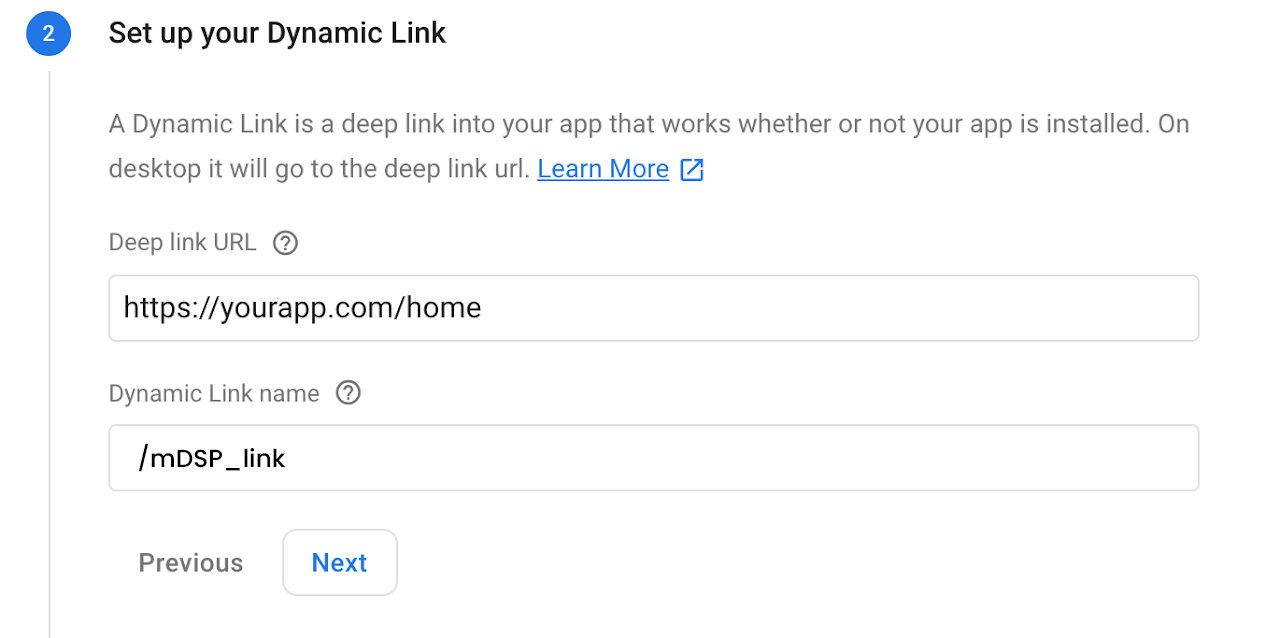
3. Define Link Behaviors for Both Apps:
- Choose "Open the deep link in your app."
- Select your app.
- For a fallback, choose "Google Play page for your app."
- Click "Next."
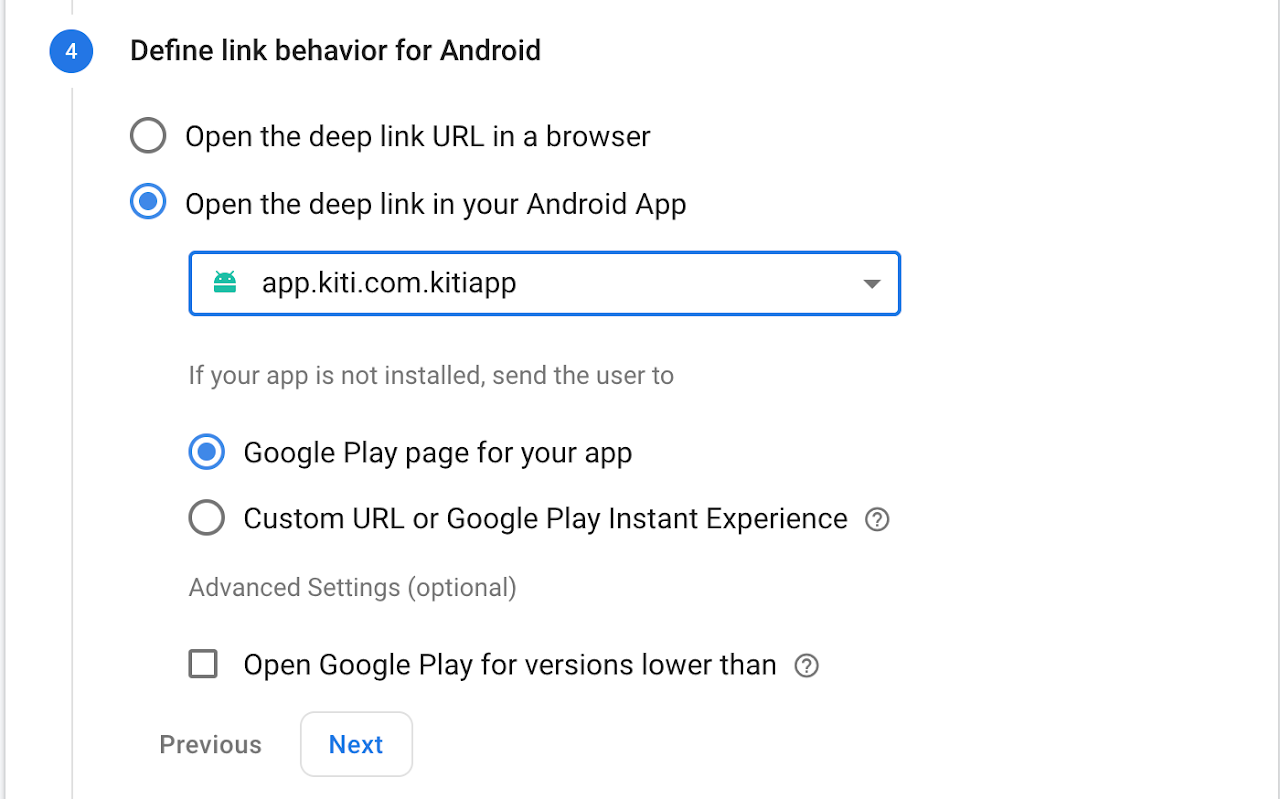
4. Set your UTMs:
- Here, you will set the parameters to track conversion for mDSP later:
- Click on "Track a campaign with UTM parameters."
- Fill out mDSP's Source, Medium, and Campaign as required.
- Click "Create."
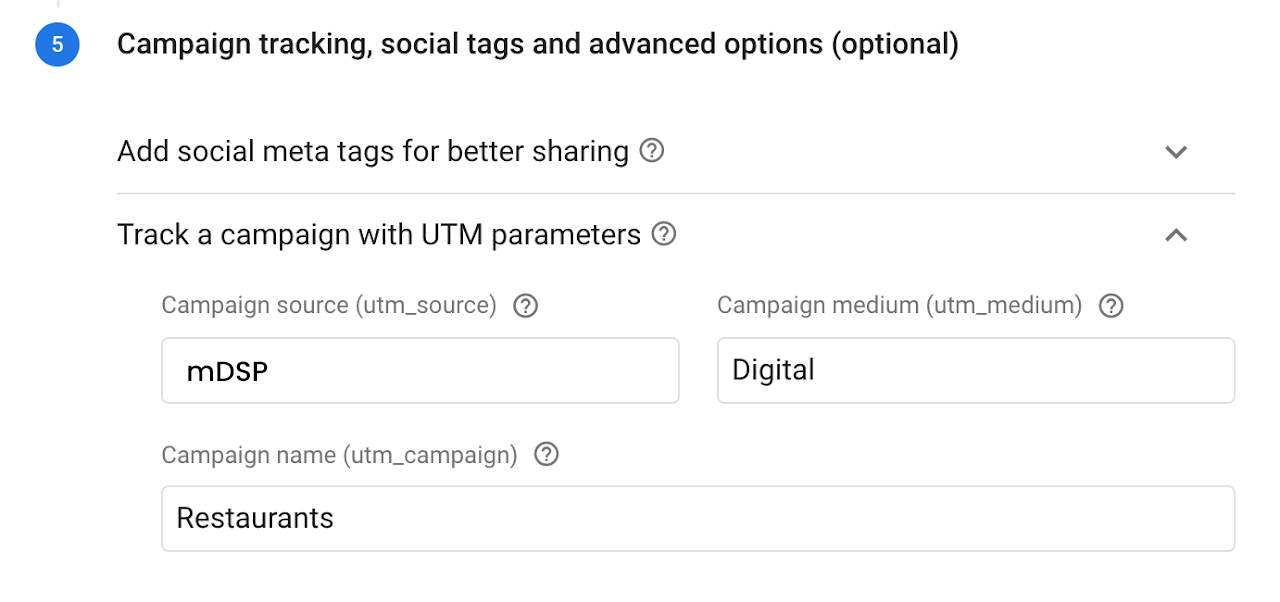
5. Test Your Links:
- After setup, test the URL on a test device to ensure:
- You are redirected to the correct page in the app.
- An "open" event should be attributed to mDSP in the Firebase dashboard (tracking may take a few hours or a day).
Is everything okay? Send your URL to your mDSP representative!
2. FORWARDING EVENTS
Firebase can send all tracked events to mDSP, allowing us to leverage our machine learning capabilities to optimize your campaigns.
1. New Network- In the Firebase console:
- Go to Conversions.
- Click on New Network.
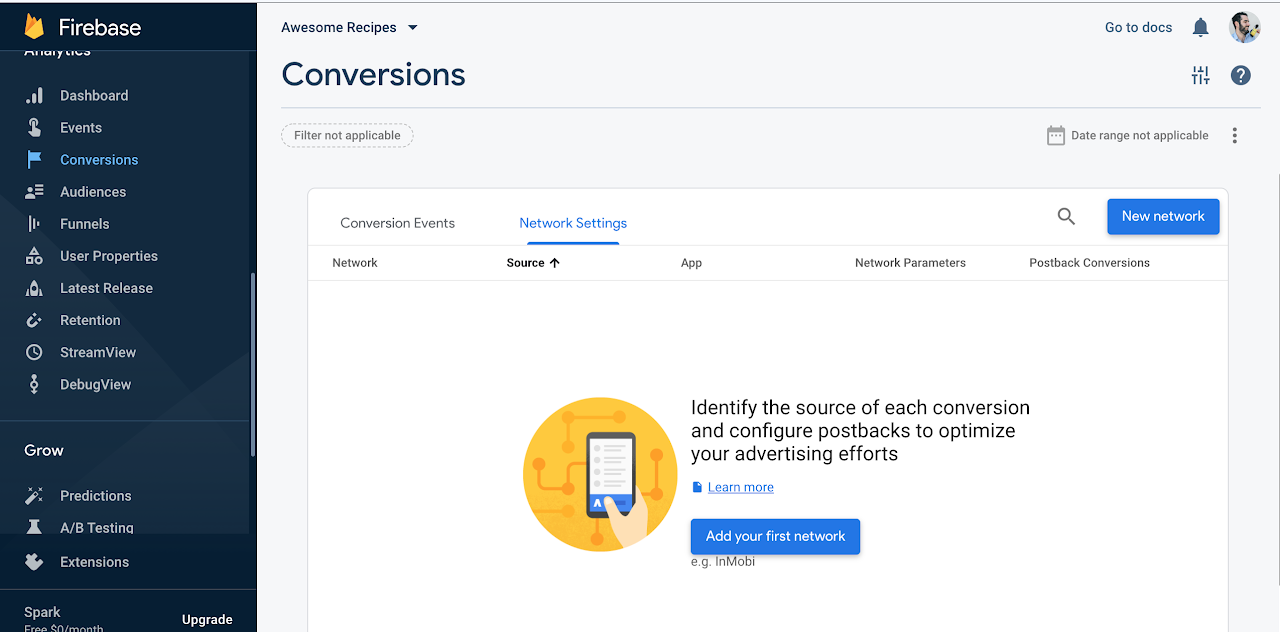
2. Add a Network- On the Network page:
- Select mDSP as "Campaign Source".
- Ignore the Click section.
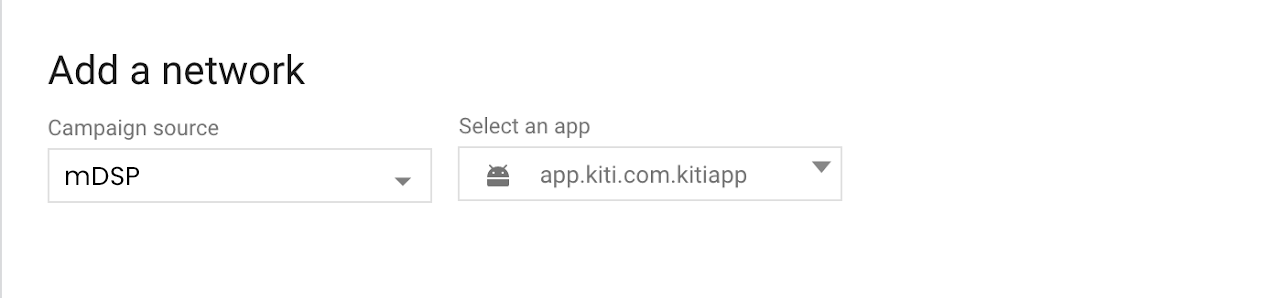
3. Configure Postback- In the Configure Postback section, you need to do two things:
- Click on the first box, select All Events, and then hit Done.
- Click on the second box and select All Conversions.
- Finally, hit Save.
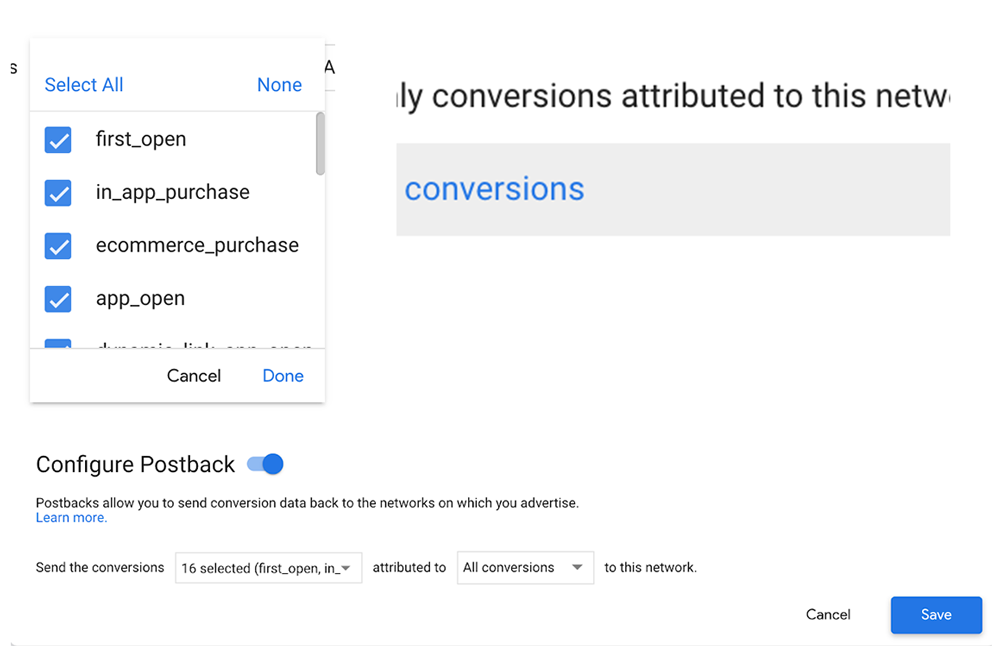
Done! Please inform your mDSP representative that events are being sent, so we can ensure everything is tracking correctly on our side.
