LiveRamp Integration Guide
CONNECTING AUDIENCES
This guide will help you connect segments from Data Providers such as Factual or PushSpring to mDSP, via the LiveRamp Data Center. If you need help creating your segments on LiveRamp, please contact their support team.
Steps to set mDSP as Output:
Login to connect.liveramp.com
Click on "OUT" and then "My Destinations" on the left-side navigation pane.
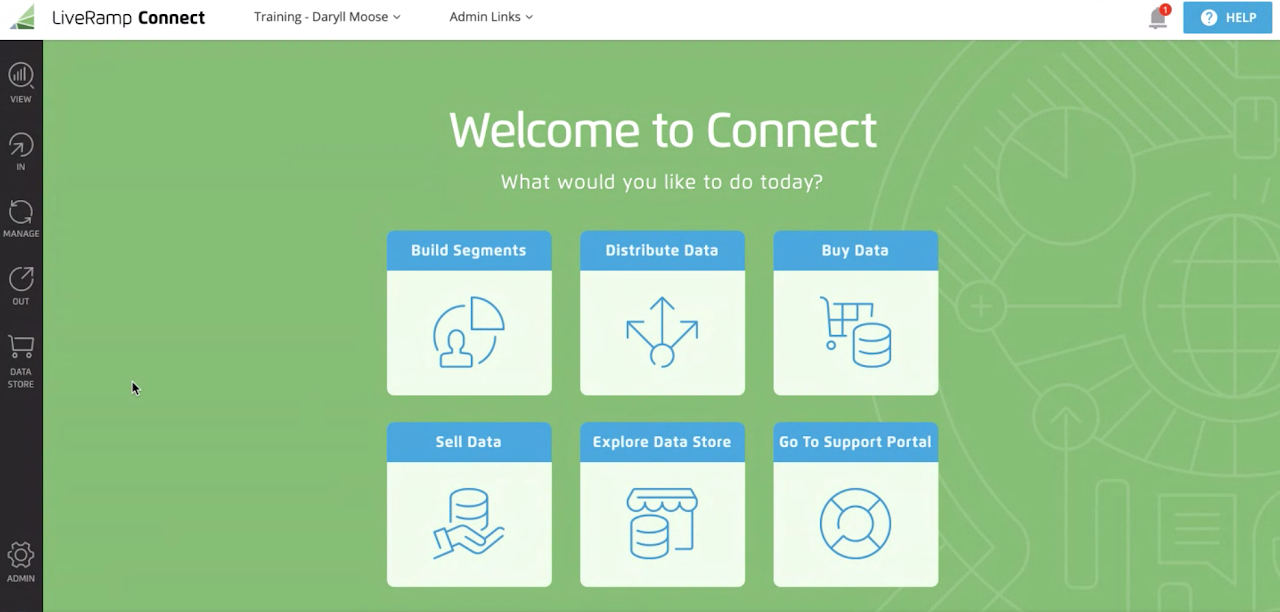
Click on "New Destination Account" and select mDSP.
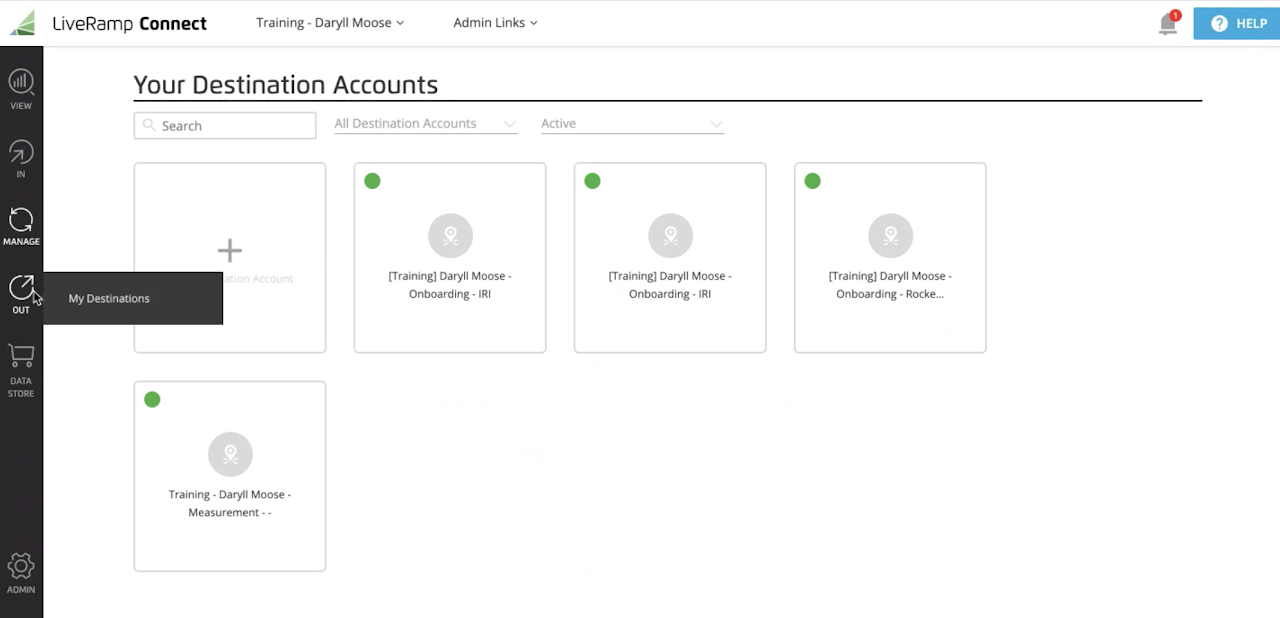
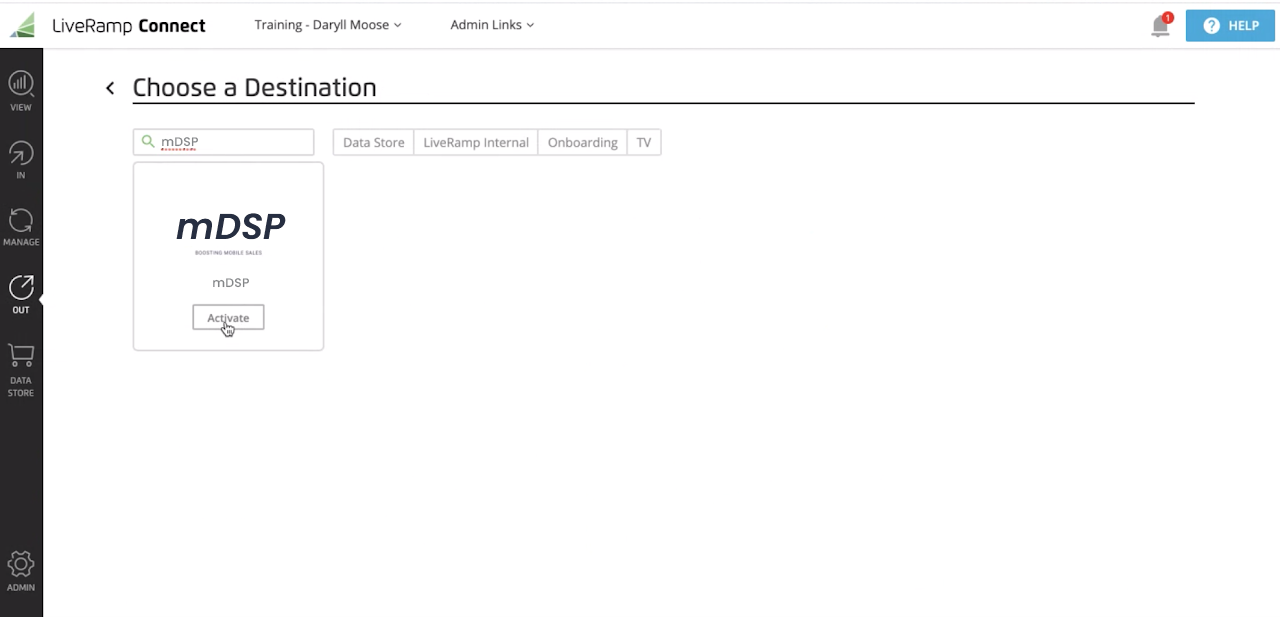
Edit the following inputs on the next page (leave the others as they are):
- End Date: We recommend setting a 6-month period here, and you can renew it later if needed.
- Advertiser ID: Please obtain this ID from your mDSP Account Manager before building the connection.
- Advertiser Name: Enter the name of your app (Send this value to your mDSP representative, as they will need it).
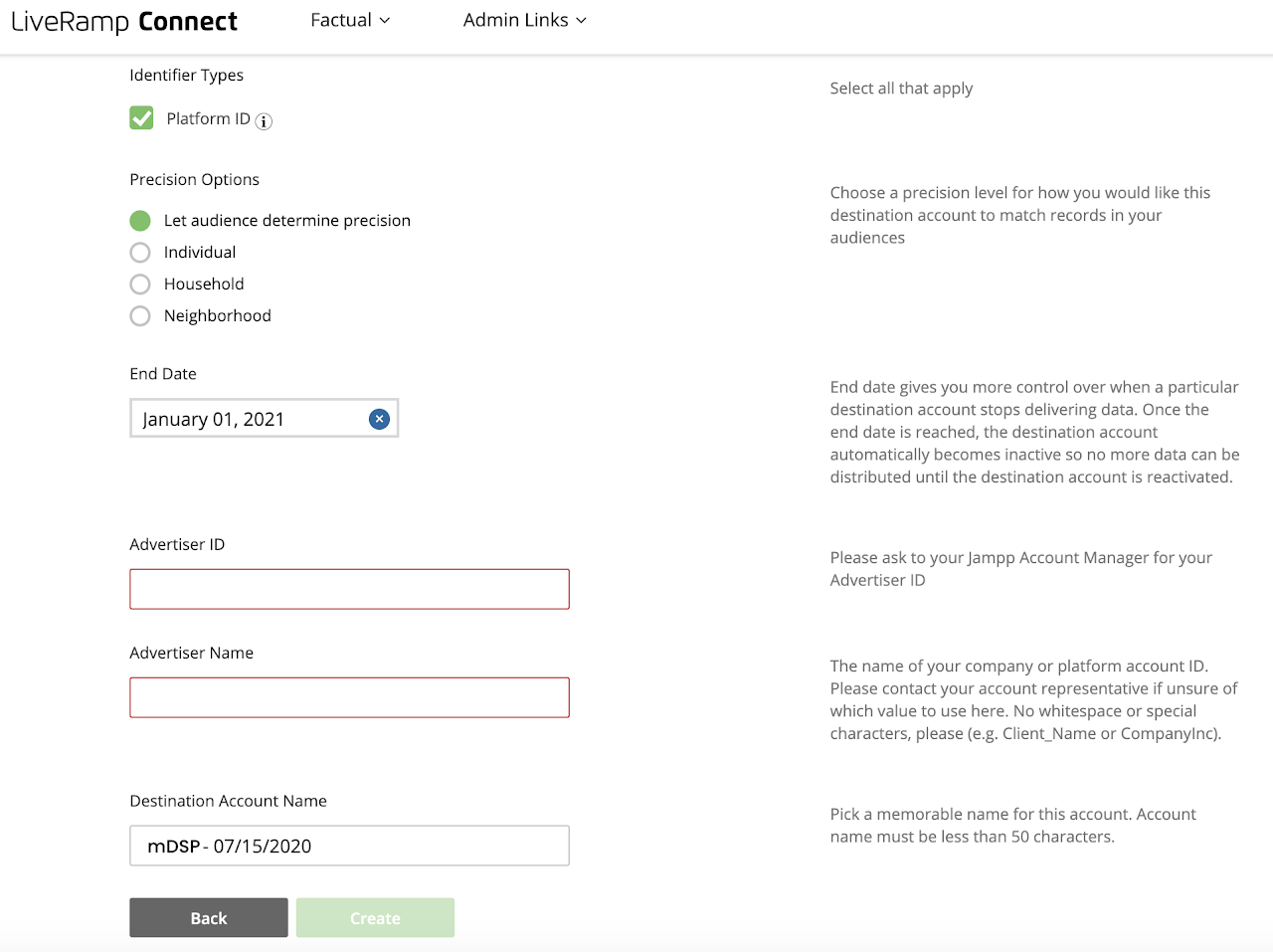
Steps to share the audience:
- Click on the connection you just created with mDSP.
- Select the segments you wish to connect with mDSP and click on "Add to Distribution".
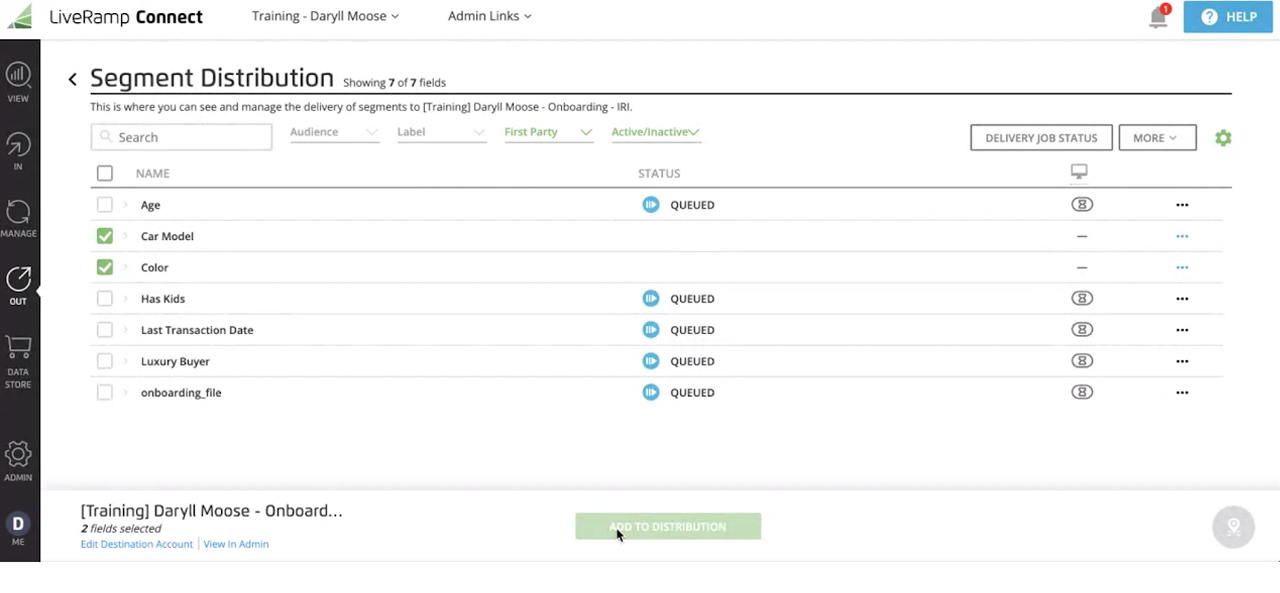
Done! Let your mDSP representative know that the audiences are being sent
In the next few days, they will be available for campaign targeting.
